| OPTION 2: 3 YEARS | |
| VS7-STD-C | VMware vSphere 7 Standard for 1 processor |
| VS7-STD-P-SSS-C | Production Support/Subscription for VMware vSphere 7 Standard for 1 processor for 3 year (Technical Support, 24 Hour Sev 1 Support — 7 days a week.) |
Be the first to review “VSPHERE STANDARD (Option 2)” Cancel reply
Categories: VIRTUALIZATION & CLOUD SOLUTIONS, VIRTUALIZED INFRASTRUCTURE, VMWARE
Quick Comparison
| Settings | VSPHERE STANDARD (Option 2) remove | VSPHERE ESSENTIAL KIT (Option 1) remove | VSPHERE ENTERPRISE (Option 2) remove | MICROSOFT AZURE (HYPER-V) remove | VCENTER FOUNDATION (OPTION 2) remove | ORACLE VIRTUALIZATION remove | ||||||||||||||||||||||||
|---|---|---|---|---|---|---|---|---|---|---|---|---|---|---|---|---|---|---|---|---|---|---|---|---|---|---|---|---|---|---|
| Name | VSPHERE STANDARD (Option 2) remove | VSPHERE ESSENTIAL KIT (Option 1) remove | VSPHERE ENTERPRISE (Option 2) remove | MICROSOFT AZURE (HYPER-V) remove | VCENTER FOUNDATION (OPTION 2) remove | ORACLE VIRTUALIZATION remove | ||||||||||||||||||||||||
| Image |  |  |  | 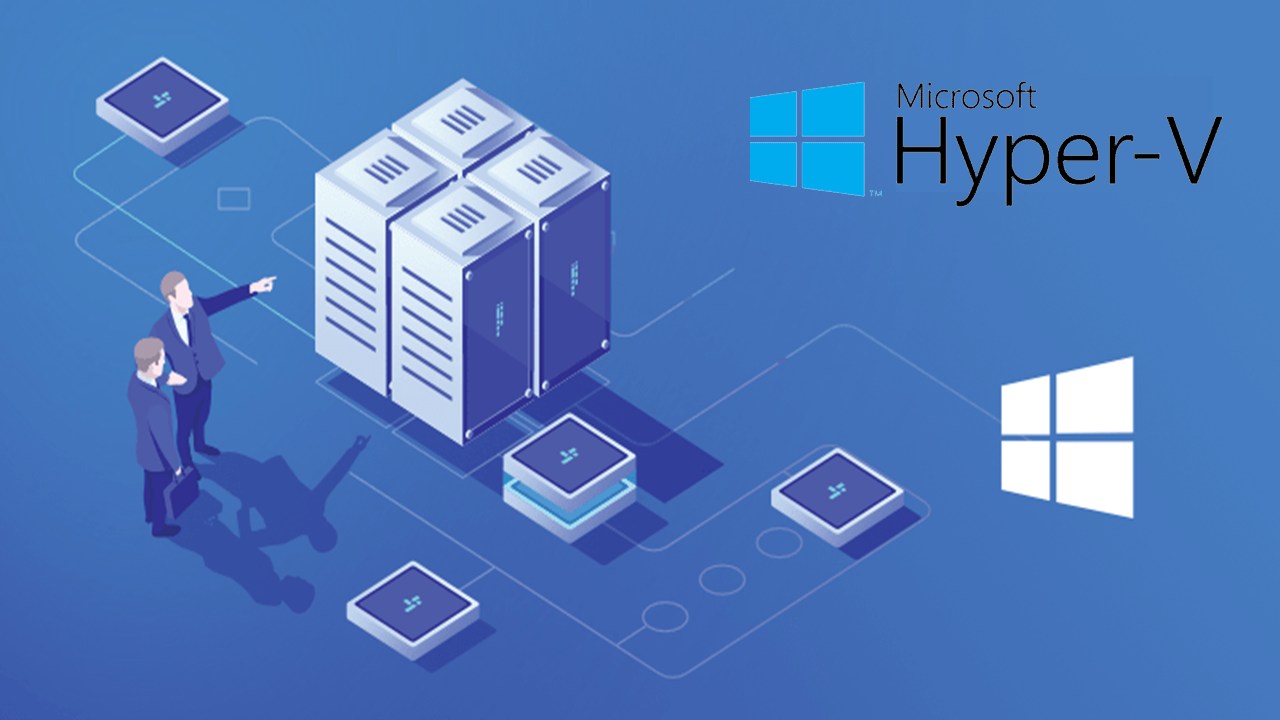 |  |  | ||||||||||||||||||||||||
| SKU | ||||||||||||||||||||||||||||||
| Rating | ||||||||||||||||||||||||||||||
| Price | ₱120,130.00 | ₱370,230.00 | ₱386,620.00 | ₱214,290.00 | ||||||||||||||||||||||||||
| Stock | ||||||||||||||||||||||||||||||
| Availability | ||||||||||||||||||||||||||||||
| Add to cart | ||||||||||||||||||||||||||||||
| Description | DATA SHEET | DATA SHEET | DATA SHEET | Whether you are a software developer, an IT professional, or a technology enthusiast, many of you need to run multiple operating systems. Hyper-V lets you run multiple operating systems as virtual machines on Windows. | DATA SHEET | Oracle VirtualizationBacked by affordable enterprise support for hybrid environments, Oracle Virtualization reduces operation and support costs while increasing IT efficiency and agility—on premises and in the cloud. | ||||||||||||||||||||||||
| Content |
|
|
|  Hyper-V can help you:
Hyper-V can help you:

What features does Hyper-V have?Hyper-V offers many features. This is an overview, grouped by what the features provide or help you do. Computing environment - A Hyper-V virtual machine includes the same basic parts as a physical computer, such as memory, processor, storage, and networking. All these parts have features and options that you can configure different ways to meet different needs. Storage and networking can each be considered categories of their own, because of the many ways you can configure them. Disaster recovery and backup - For disaster recovery, Hyper-V Replica creates copies of virtual machines, intended to be stored in another physical location, so you can restore the virtual machine from the copy. For backup, Hyper-V offers two types. One uses saved states and the other uses Volume Shadow Copy Service (VSS) so you can make application-consistent backups for programs that support VSS. Optimization - Each supported guest operating system has a customized set of services and drivers, called integration services, that make it easier to use the operating system in a Hyper-V virtual machine. Portability - Features such as live migration, storage migration, and import/export make it easier to move or distribute a virtual machine. Remote connectivity - Hyper-V includes Virtual Machine Connection, a remote connection tool for use with both Windows and Linux. Unlike Remote Desktop, this tool gives you console access, so you can see what's happening in the guest even when the operating system isn't booted yet. Security - Secure boot and shielded virtual machines help protect against malware and other unauthorized access to a virtual machine and its data. |
| Oracle Virtualization is designed for hybrid cloudStreamline cloud implementationsLeverage modern cloud virtualization and increase ROI with open source solutions that have enterprise-grade support.Explore microVMs and securityLearn about the speed and security of lightweight Kata Containers as compared to other containers such as Docker containers.Maximize your budgetUtilize a modern, low-overhead hypervisor to minimize infrastructure and software licensing costs. ORACLE LINUX KVMModern, open architecture with leading performanceOpen source KVM environment and oVirt-based management with enterprise-grade performance and support from Oracle. Included with Oracle Linux Premier Support.Features
Develop on any desktop, deploy to any cloudAward-winning open source desktop virtualization software makes it quick and easy to operate secure, multiplatform operating systems on a single workstation and deploy applications to remote workers or any cloud securely.Features
Speed of containers with the isolation of VMsKata Containers is part of Oracle Linux Cloud Native Environment and is an Open Container Initiative (OCI)-compliant runtime that uses lightweight virtual machines to provide isolation using hardware virtualization technology.Features
Open cloud virtualizationOracle VM Server goes beyond simple server consolidation to accelerate application deployment and simplify lifecycle management.Features
Virtualization for UNIX workloadsEfficient, enterprise-class virtualization capabilities in Oracle SPARC Servers—together with the Oracle Solaris operating system—allow you to create up to 128 virtual servers on one system.Features
Benefits of Oracle Virtualization
| ||||||||||||||||||||||||
| Weight | N/A | N/A | N/A | N/A | N/A | N/A | ||||||||||||||||||||||||
| Dimensions | N/A | N/A | N/A | N/A | N/A | N/A | ||||||||||||||||||||||||
| Additional information |
Related products
Product Showcase













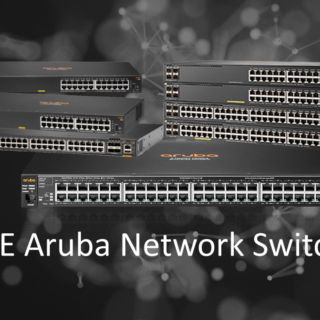





Reviews
There are no reviews yet.