Category
Popular
-
 Dell EMC PowerEdge Rack Servers
Dell EMC PowerEdge Rack Servers
-
 HP 14" Celeron
₱20,180.00
HP 14" Celeron
₱20,180.00
-
 i3 - Inspiron AIO DT 5400
₱37,610.00
i3 - Inspiron AIO DT 5400
₱37,610.00
-
 HP 14" Core i3
₱28,680.00
HP 14" Core i3
₱28,680.00
-
 IBM Db2 Database
IBM Db2 Database
| OPTION 1: 1 YEAR | |
| VCS7-STD-C | VMware vCenter Server 7 Standard for vSphere 7 (Per Instance) |
| VCS7-STD-P-SSS-C | Production Support/Subscription VMware vCenter Server 7 Standard for vSphere 7 (Per Instance) for 1 year (Technical Support, 24 Hour Sev 1 Support — 7 days a week.) |
Be the first to review “VCENTER STANDARD (Option 1)” Cancel reply
Categories: VIRTUALIZATION & CLOUD SOLUTIONS, VIRTUALIZED INFRASTRUCTURE, VMWARE
Quick Comparison
| Settings | VCENTER STANDARD (Option 1) remove | VCENTER STANDARD (Option 2) remove | MICROSOFT AZURE CLOUD SERVICES remove | VSPHERE STANDARD (Option 2) remove | VSPHERE ESSENTIAL KIT (Option 2) remove | IBM Cloud Infrastructure remove | ||||||||||||||||||||||||||||||||
|---|---|---|---|---|---|---|---|---|---|---|---|---|---|---|---|---|---|---|---|---|---|---|---|---|---|---|---|---|---|---|---|---|---|---|---|---|---|---|
| Name | VCENTER STANDARD (Option 1) remove | VCENTER STANDARD (Option 2) remove | MICROSOFT AZURE CLOUD SERVICES remove | VSPHERE STANDARD (Option 2) remove | VSPHERE ESSENTIAL KIT (Option 2) remove | IBM Cloud Infrastructure remove | ||||||||||||||||||||||||||||||||
| Image |  |  |  |  |  |  | ||||||||||||||||||||||||||||||||
| SKU | ||||||||||||||||||||||||||||||||||||||
| Rating | ||||||||||||||||||||||||||||||||||||||
| Price | ₱494,350.00 | ₱664,050.00 | ₱120,130.00 | ₱497,290.00 | ||||||||||||||||||||||||||||||||||
| Stock | ||||||||||||||||||||||||||||||||||||||
| Availability | ||||||||||||||||||||||||||||||||||||||
| Add to cart | ||||||||||||||||||||||||||||||||||||||
| Description | DATA SHEET | DATA SHEET | Platform as a service (PaaS) technology engineered to deploy web and cloud applications that are scalable, reliable, and inexpensive to operate. | DATA SHEET | DATA SHEET | Delivers simplified Infrastructure-as-a-Service (IaaS) management and provides integration to higher-level cloud automation tools.
| ||||||||||||||||||||||||||||||||
| Content |
|
| Deploy highly available and scalable applications in minutes
Build the web and cloud applications you need on your terms while using the many languages we support. Simplify the management of your applications with cloud services while ensuring high availability. Scale your environment automatically based on demand and reduce costs. Automate operating system and application updates to increase security. Take advantage of integrated health monitoring and load balancing. Focus on your application, not the underlying cloud infrastructure.
Scale your apps automatically to optimize costsAutomatically scale your cloud services infrastructure based on current demand. The autoscale feature helps you manage unexpected traffic spikes by automatically scaling your Azure Cloud Services environment up or down to deliver an excellent customer experience. Set scaling limits, schedule goals, and ensure that the performance of your applications can scale while simultaneously minimizing costs.Use the development environments you preferExperience an excellent development environment using the Azure SDK, which integrates seamlessly with Visual Studio. Deploy applications using the language you like, including .NET, Java, Node.js, PHP, Python, or Ruby. Test your application before deploying it to the cloud by using Azure Emulator, which brings the platform’s key functionality right to your development computer. To deploy the new release to production, just swap the staging environment into production.Monitor your cloud applicationsSet up real-time alerts to know when service availability or other metrics may degrade. Automate operating system updates to improve the security of your environment. Focus on building great applications and don’t worry about patching, faulty hardware, or network issues. Azure Cloud Services helps you conveniently monitor the health and availability of your applications. The health metrics dashboard shows you key statistics at a glance. |
|
| 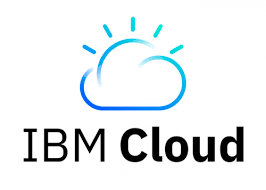
How you deploy and manage Infrastructure as a ServiceThe IBM® Cloud Infrastructure Center is an IaaS offering that provides a consistent, industry-standard user experience to define, instantiate, and manage the lifecycle of virtual infrastructure, deployment of images, and policies to maximize resource utilization. It provides simplified infrastructure management for compute, network, and storage resources, and cloud deployments for IBM z/VM® and Red Hat® Enterprise Linux KVM based Linux virtual machines. It also delivers the foundation for scalable IaaS cloud management on IBM Z® and IBM LinuxONE servers, including the integration to higher-level cloud automation tools.
BenefitsSimplified managementEfficient infrastructure management for compute, network, and storage resources.Drive value fasterBenefit from infrastructure resources, discover virtual machines and launch a virtual image.Cloud integrationIntegrates seamlessly into hybrid and multicloud environments via OpenStack compatible APIs. IBM Cloud Infrastructure Center features
| ||||||||||||||||||||||||||||||||
| Weight | N/A | N/A | N/A | N/A | N/A | N/A | ||||||||||||||||||||||||||||||||
| Dimensions | N/A | N/A | N/A | N/A | N/A | N/A | ||||||||||||||||||||||||||||||||
| Additional information |
Related products
Product Showcase












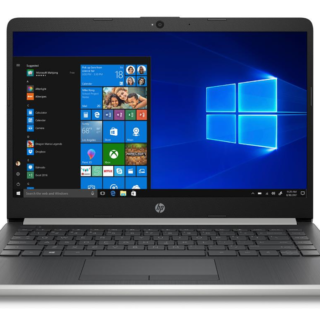

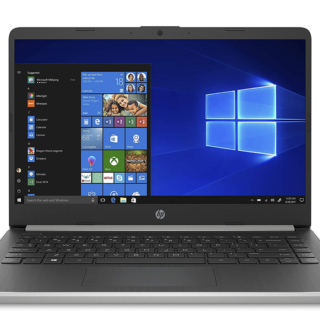









Reviews
There are no reviews yet.